- Published on
Slack(슬랙)에 GitHub 정보를 연계하는 방법
- Authors

- Name
- 성기동
GitHub App 추가
Slack의  슬랙을 선택면 APP검색창이 표시됩니다. Github를 검색하여 [인스톨]을 선택합니다.
슬랙을 선택면 APP검색창이 표시됩니다. Github를 검색하여 [인스톨]을 선택합니다. 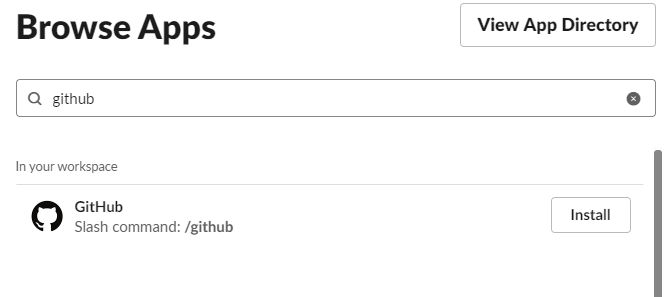
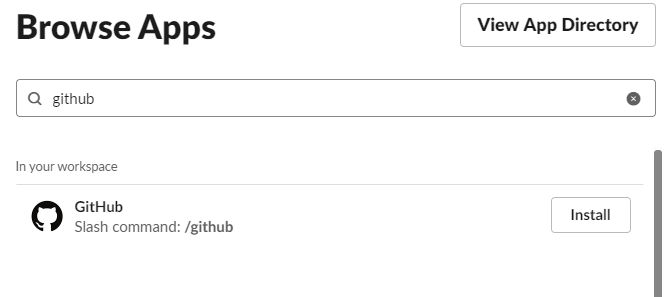
인스톨 하면 Slack Apps부분에 GitHub가 추가됩니다. 

GitHub repository 통지 등록
GitHub 선택 후, 입력 창에 추가 하고자 하는 github repository를 /github subscribe owner/repository 형식으로 입력합니다. 

GitHub 인증
Github계정 정보를 연결하는 버튼이 표시되므로 connect GitHub account를 선택합니다. 

브라우져가 열리고 GitHub에 로그인하면 Slack에 다음과 같이 통지가 옵니다. 

계속해서 어느 repository를 연계할 것인지 체크합니다. 

완료되면 Slack에 Subscribed to...이라고 통지가 오는 것으로 설정이 완료됩니다. 

repository 통지 삭제
등록한 repository를 삭제할 경우에는 unsubscribe 커멘드를 이용합니다./github unsubscribe owner/repository
통지내용
디폴트로 통지되는 항목.
- issues - Opened or closed issues
- pulls - New or merged pull requests
- statuses - Statuses on pull requests
- commits - New commits on the default branch (usually master)
- deployments - Updated status on deployments
- public - A repository switching from private to public
- releases - Published releases
추가 가능한 통지 항목
- reviews - Pull request reviews
- comments - New comments on issues and pull requests
- branches - Created or deleted branches
- commits:all - All commits pushed to any branch
issues,comments,pulls,statuses,comments,reviews 추가할 경우에는 다음과 같이 입력합니다./github subscribe DNDACADEMY issues,comments,pulls,statuses,comments,reviews
삭제할 경우에는/github unsubscribe DNDACADEMY issues,comments,pulls,statuses,comments,reviews